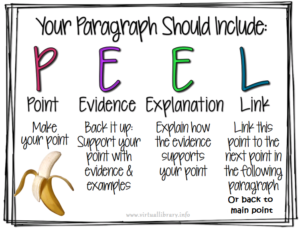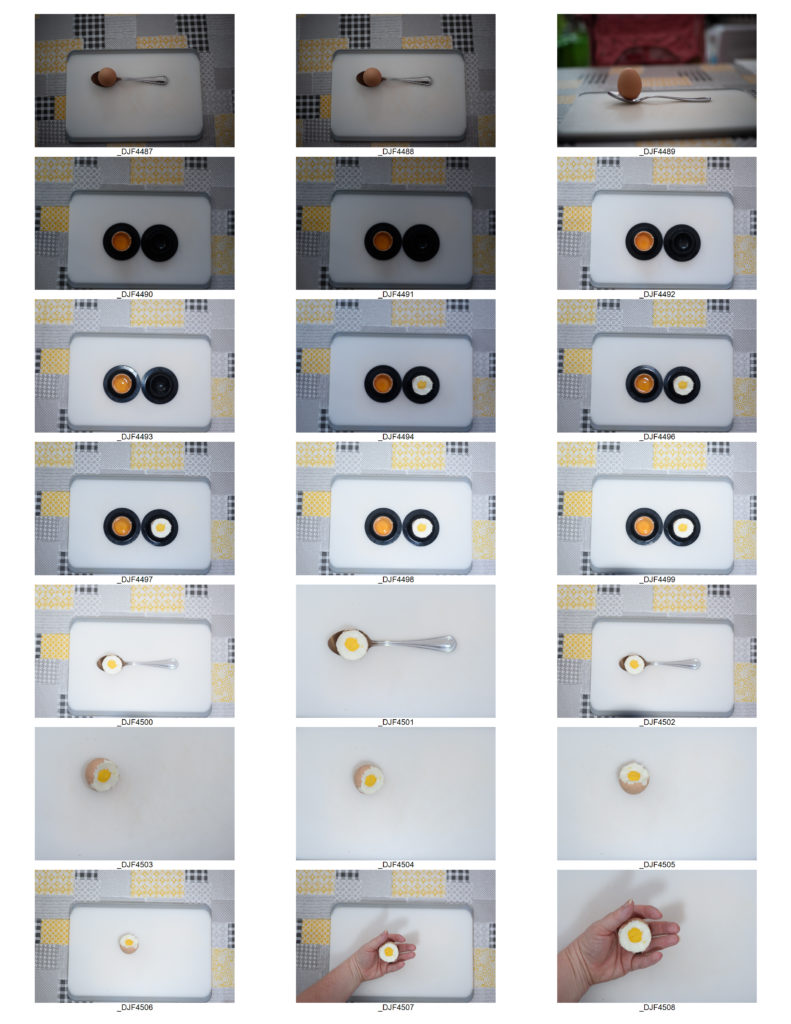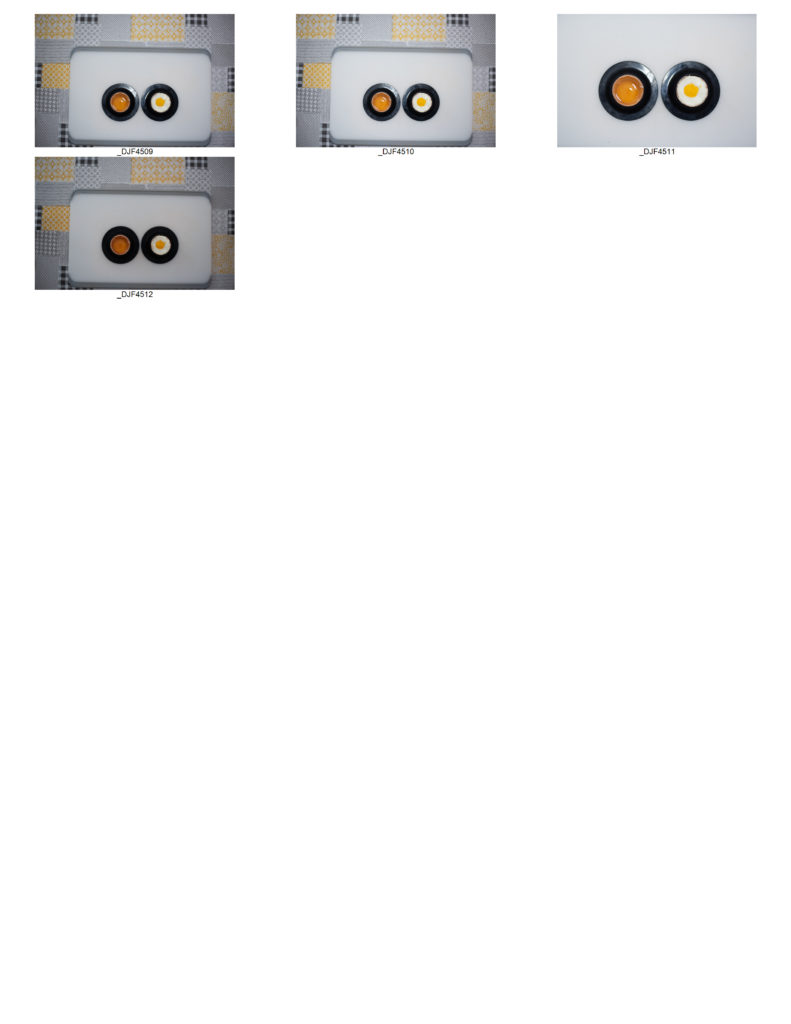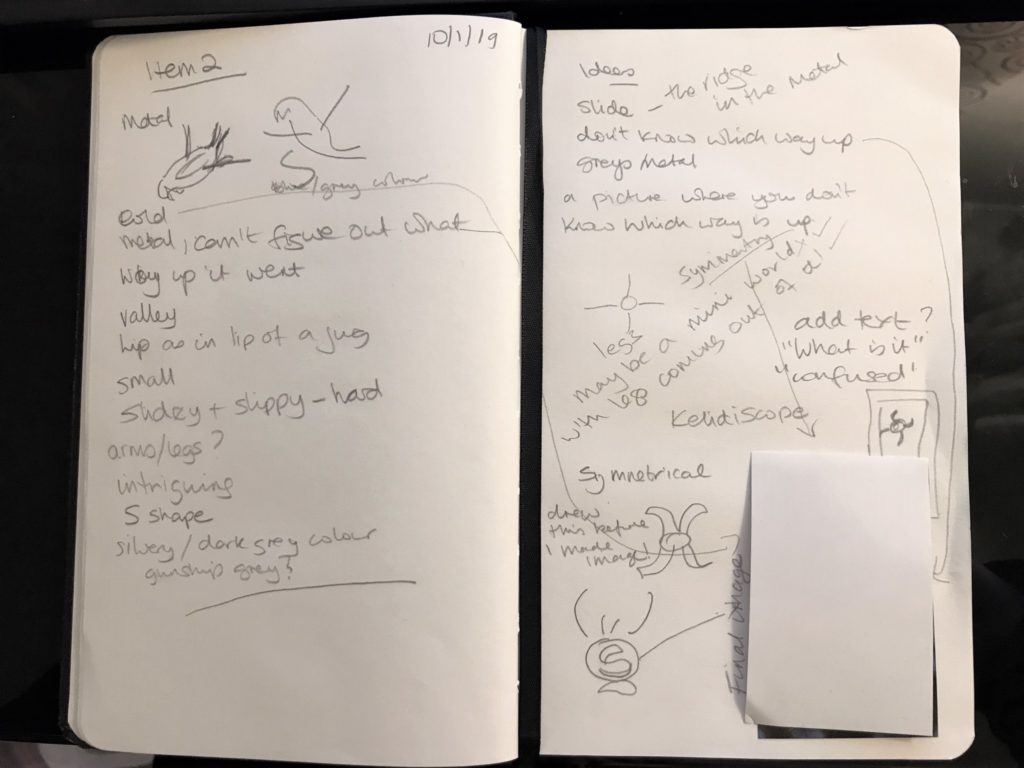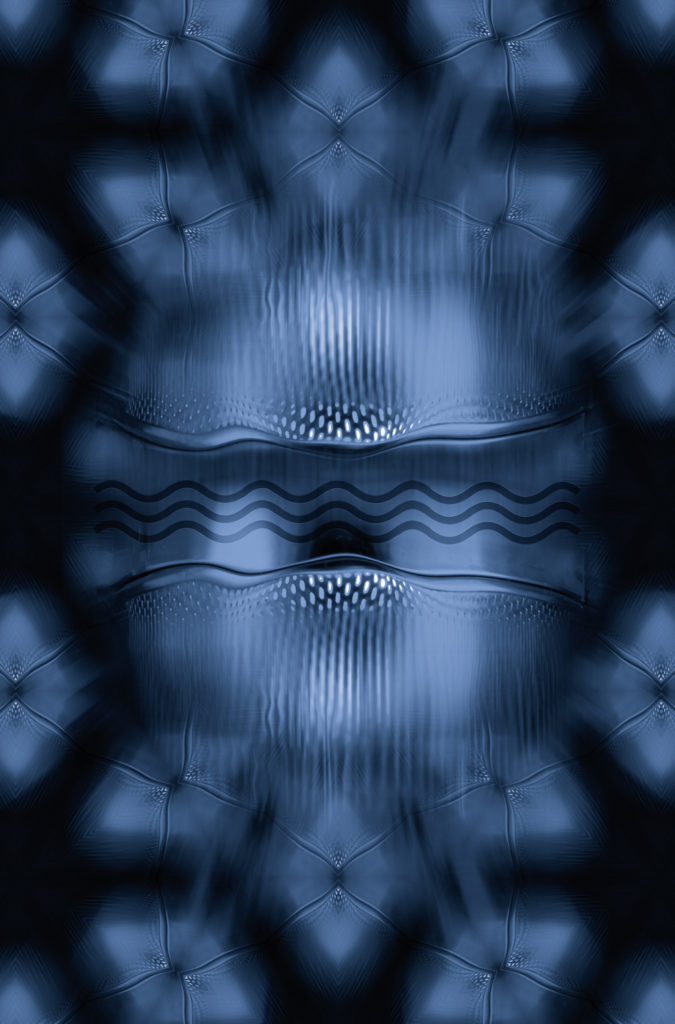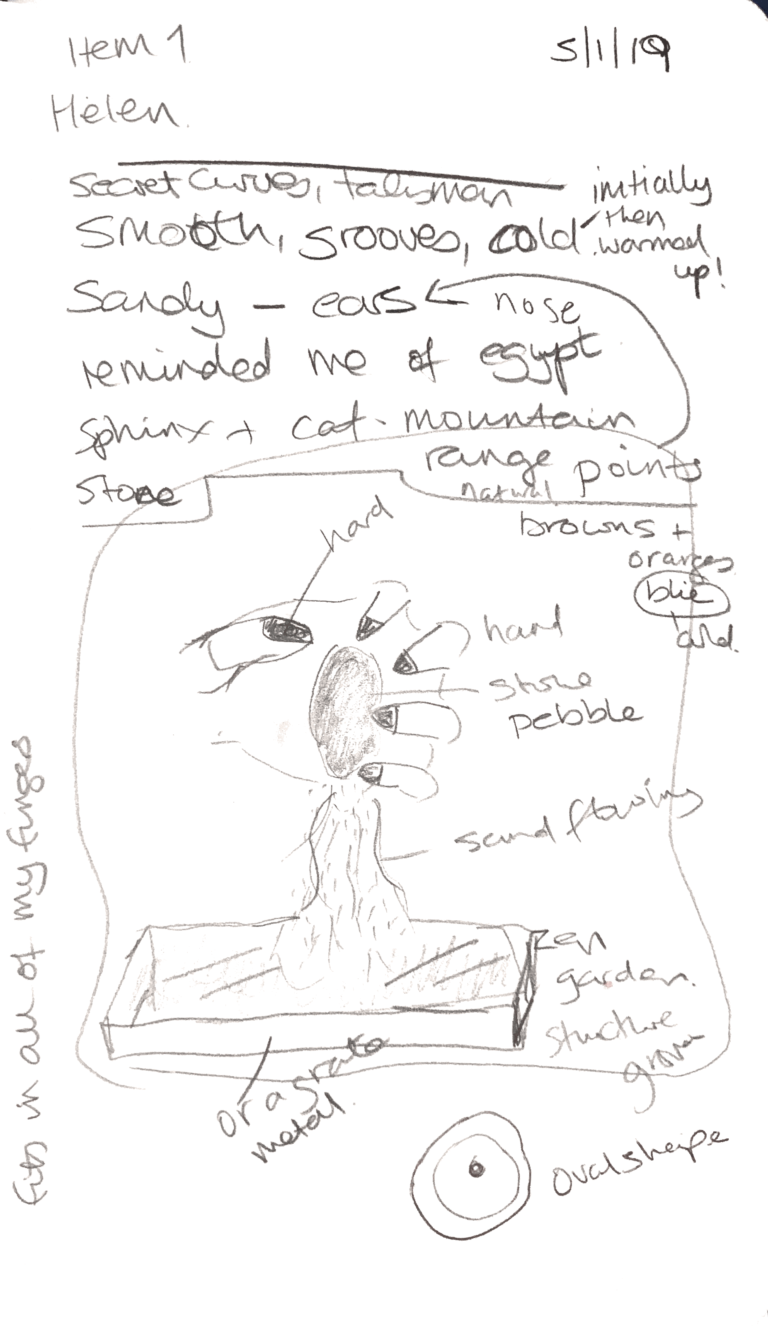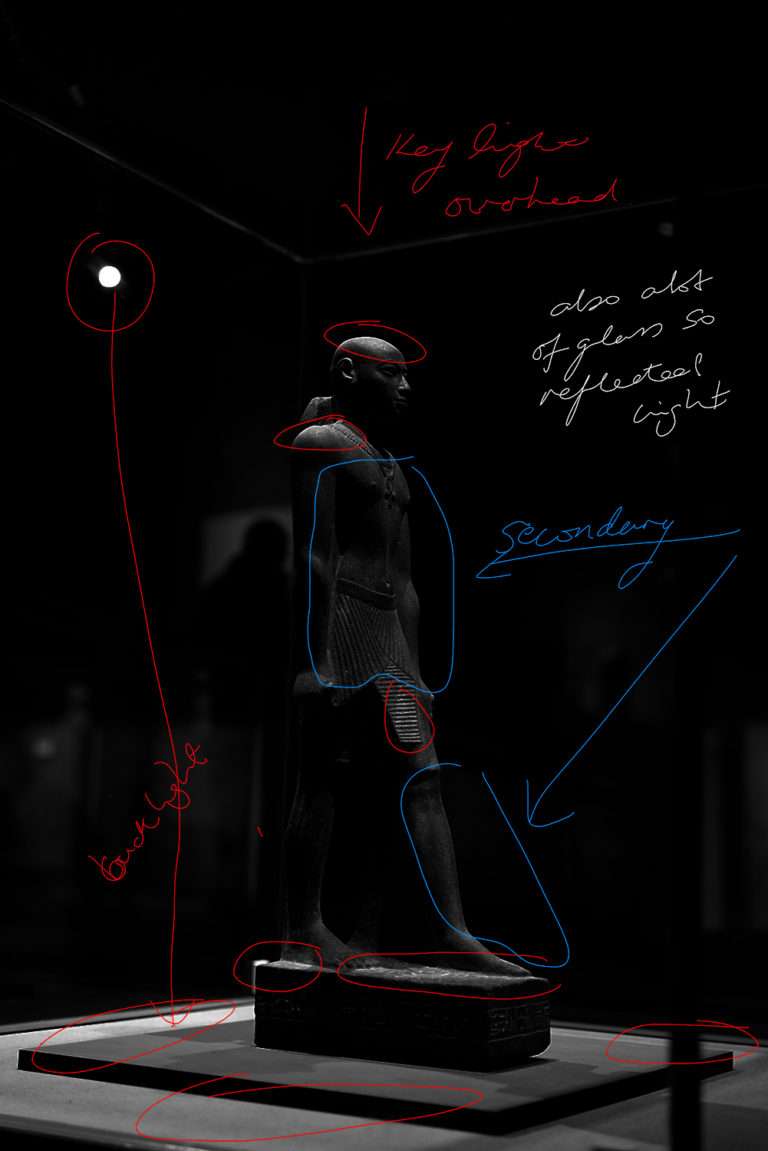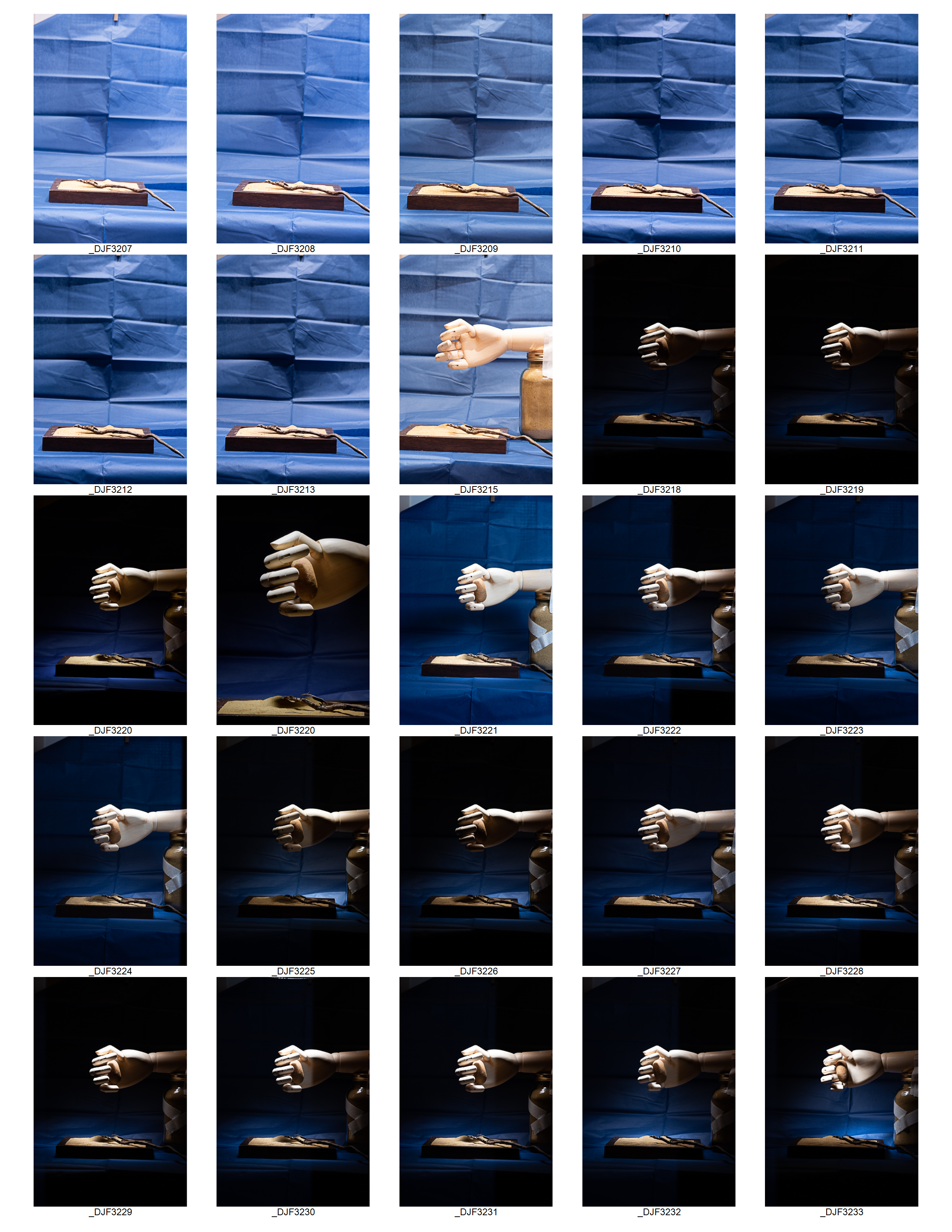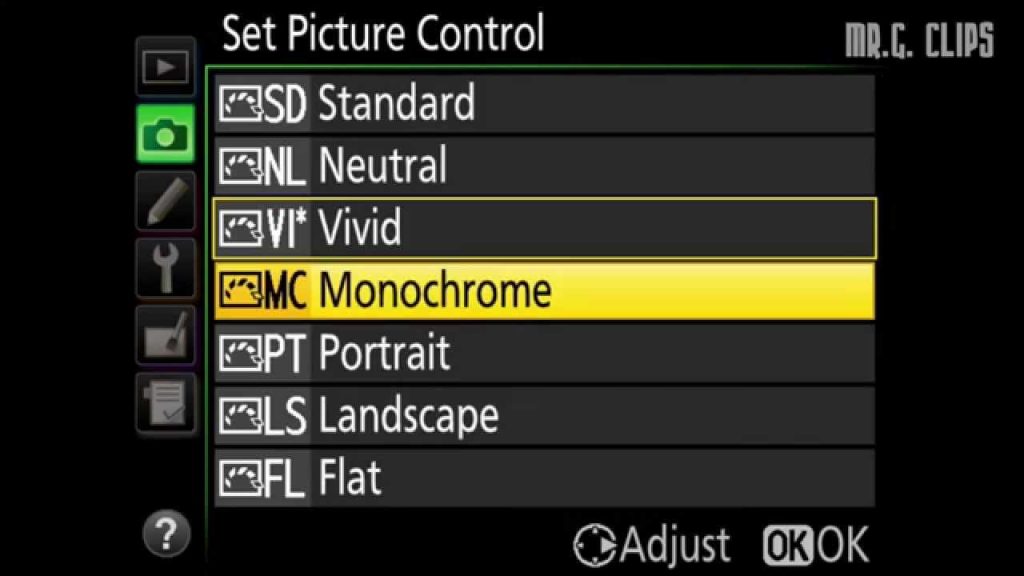Tutor Feedback – Read here
Tutor Audio Visual Conversation 13.01.2020
Assignment 5 – feedback
As always I had a very good conversation with Les about my Assignment 5 image and some of the things I need to complete ready for my submission for assignment.
Flowers – Les suggested that I research the use of flowers in art and photography and consider expanding on my reasons for choosing them, referenced against historical use and meanings associated with flowers. It is ok to do this retrospectively.
Print – Experiment with different sizes of print and make a case for the choice made. A smaller image, may give the viewer the opportunity to look at the image more closely, whilst a larger image, on a wall might allow the viewer more immersive in the space and emphasise the quality.
Meaning – Think about what the elements and symbols included a constructed image might mean to a viewer, particularly in the days of fine art / still life when a lot viewers couldn’t read.
Feedback – Having shown the image to some of my friends and colleagues, Les suggested I consider including a reflection on their reactions. What did they see or not see? What did they think I was trying to communicate? Did it have the impact I had intended?
Audience – consider what I am producing this for. i.e. social media, a gallery, a book. ‘Imagine it in it’s context’. Am I making something pretty for the wall or do I want it have such an impact that is spurs other people into action?
Assignment 4 – Essay – still need to rewrite – flag up what I’ve changed, show that I have listened and evaluated the feedback, flag up what I’m changed and why.
Assessment
Finish up the blog, write a conclusion / note to the assessor, guide them to the important parts of the blog, assure them that I am learning and progressing.
In preparation for next course Identity and Place, look at some study visits, good opportunity to discuss course with other students, tutors and others with academic and professional knowledge
Reflection
The audio visual conversations with Les have been the real highlight of the course, it is so good to be able to discuss and debate the thinking behind your work. He has been so good in guiding me to experience other photographers and read and research areas, I wouldn’t have found on my own. He also seems to have a knack of knowing what would interest me. This has helped we push myself and try different things.
I am really pleased with my final image and I really do feel that it reflects a culmination of the course. I feel like the feedback I’ve been given reflects the little extra bits that can I do to make the assignment really good and has helped me think about how to look deeper into the reasons behind what I’ve produced and the message I want give.
Note:
I have recently started using the the Cornell note taking method, which I found really useful to make notes during my conversation with Les . The picture above shows the results. I will definitely keep using this, as it really helped organise my notes and made it easier to write them up for this blog