
final images shown in black and white

some of my other selected images in black and white
images in black and white


final images shown in black and white

some of my other selected images in black and white
images in black and white
Exercise 4.3
Capture ‘the beauty of artificial light’ in a short sequence of shots (‘beauty’ is, of
course, a subjective term). The correct white balance setting will be important; this
can get tricky –but interesting – if there are mixed light sources of different colour
temperatures in the same shot. You can shoot indoors or outside but the light should
be ambient rather than camera flash. Add the sequence to your learning log. In your
notes try to describe the difference in the quality of light from the daylight shots in
Exercise 4.2.
a selection of images taken indoors using only ambient lighting from the room. All were taken using a tripod and longer shutter speeds.



The SOOC shots have a warmer yellower light caused by the lamp lights in the room. There was no other natural light. I took each of the following images and adjusted only the white balance on each.This gives an idea of the difference in colour temperature between taken these images in daylight and artificial light.
When looking at the scene myself, I would say I saw something in between the two.










Exercise 3.1
Using fast shutter speeds, try to isolate a frozen moment of time in a moving subject. Depending on the available light you may have to select a high ISO to avoid visible blur in the photograph. Try to find the beauty in a fragment of time that fascinated John Szarkowski. Add a selection of shots, together with relevant shooting data and a description of your process (how you captured the images), to your learning log.
Well what better to do on New’ Year’s Day than go and try to stop time 🙂 !
Our idea was to go and watch some silly nutters running into the sea in the morning, but when we got there the beach was bare!! Presumably the rain, wind and rough high tide combined to discourage anyone. Either that or it was cancelled .
Anyway, we finally found ourselves on the beach at Littlehampton where the combination of rolling waves, shoreline birds and mad people running, gave me the opportunity to capture some motion and stop the action.
As instructed I set the camera onto shutter priority, and because it was wet and raining, but still relatively bright, I put the ISO on 640, so that I could keep the speed as high as possible. I was also using a Tamron 70-200 2.8 lens, which is fairly heavy especially in conjunction with the camera so wanted to ensure I could combat any camera shake as well.
I am pleased with the outcome of this exercise. Using shutter priority did make things easier, as I wasn’t worrying about the settings once set up, which meant I could concentrate on watching the scene for movement.
For most of the shots I tried to stand as still as possible, but with some of the bird shots, I did try panning along with the flight and as I was able to keep the shutter speed up, that was quite successful.
I think that in order to stop motion, you also need to actually see that movement is happening, i.e. if you took a photo of a car, stopping all motion, then it could just be parked!, where as a person running or a bird in flight is still moving in the image even though the motion is stopped. That’s why I chose to take photos of things that look different when they’re are moving to how they look when they are still.
I agree with Flusser’s view that ‘framing a photograph is not just space, but also time. The human eye certainly doesn’t see all of the different movement of a birds wings, by just watching.
Contact Sheets for this shoot can be seen here: contact sheets
Water Drops
Also tried to emulate Harold Edgerton’s mild drop coronet, 1957 by having a go a milk drops in water. It took thousands of shots to get a few good ones, but was really enjoyable and a little bit addictive. In this instance shutter speed is coupled with flash lighting and coloured gels to stop the action.
Technical Notes:
for water:

set up for water drop images
contacts for this shoot can be seen here
My first test shots for this assignment has thrown up some things I like, and some I don’t.
My initial thoughts were to see the person behind the glass, but I really liked the images where you can only see part of the person. I also quite like the idea of viewing a corner where perhaps there may be something different happening on each side of the corner.
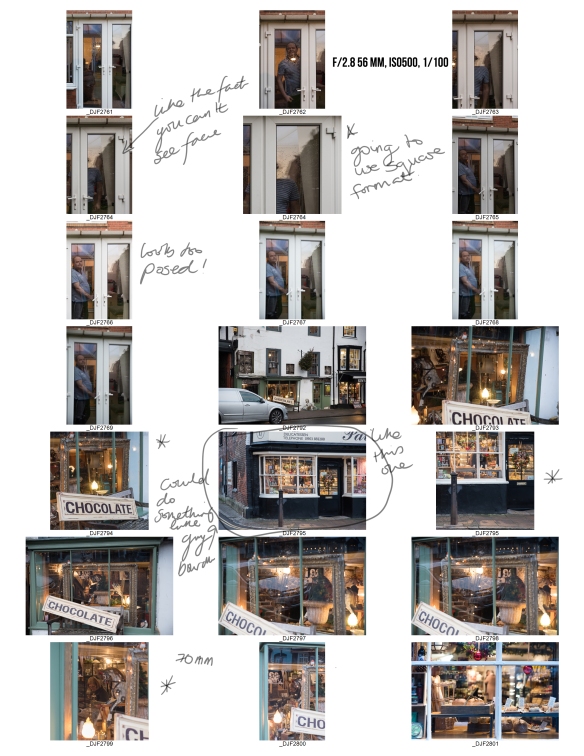
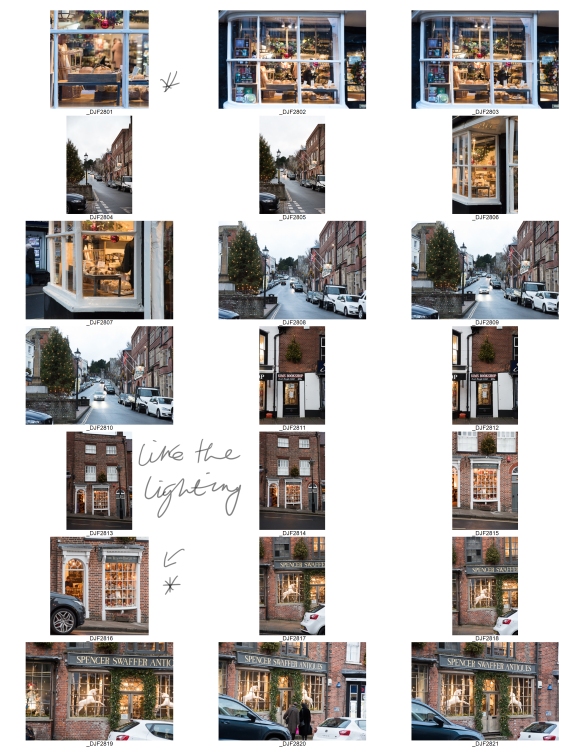
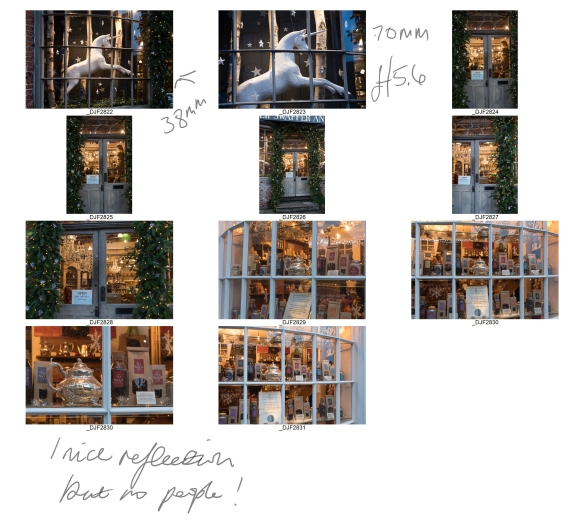

I realised this ‘through a window’ is a recurring theme in my photography so I looked through my archive to see if there were any photos that would compliment this assignment. After all I think a ‘collection’ probably takes a long time to collate.
However, what I found was, that the photos I found didn’t really ‘fit’ with the theme and I also thought about the thinking that has gone into developing this idea and that the consciousness I am using to take these images means I am actually going out to take these images and I don’t want to just make earlier photos ‘fit’ when they weren’t taken with this purpose.
The themes I like in the images:
The themes I didn’t like:
I was originally thought I would choose a portrait format, but have now decided to go for a square format, because I am thinking of presenting the photos as pains in a window, below is my first attempt at this idea.
my thoughts are that I might take a photo of a real window and add photos to that panes even if they are uneven. I think as the photos are largely of old windows, I need to match that in the presentation.
Contracts from second trip out:
selection of chosen images: